Adding general information to an activity file in AidStream
A step-by-step guide to adding general information to an activity file in AidStream.
Before you start
- Make sure you have general information relating to your project, such as a grant proposal.
- You will also need to have created an activity in AidStream.
Step one
How to enter and edit your activity file
On the dashboard screen, click on “activities” on the left hand side. Your newly created activity will be listed along with any other activities.
You will see the title and identifier of the activities, when it was last updated and it’s status. Click on the title to enter and edit the activity.
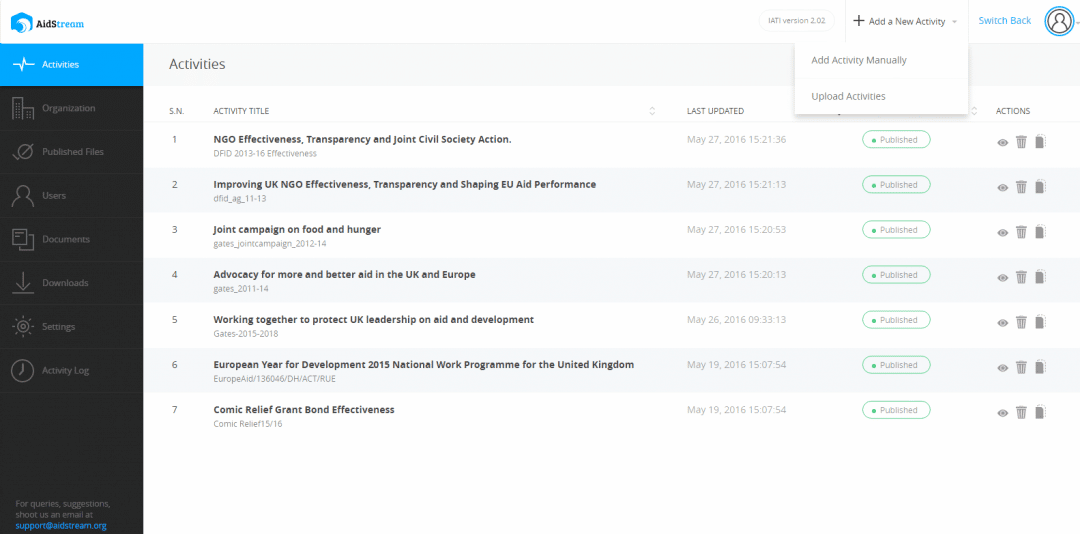
Step two
The element menu
Once logged in and on your Activities main page, you will see a summary of the information in the middle of the page and the element menu on the right hand side. The element menu is a list of sections within your Activity file. Once you’ve entered information for a section and saved it a green tick will appear. If you have successfully configured your settings, the Reporting Organisation and IATI Identifier will be filled out for you.
Remember – always click save (the blue box at the bottom of every page) after making any amendments.
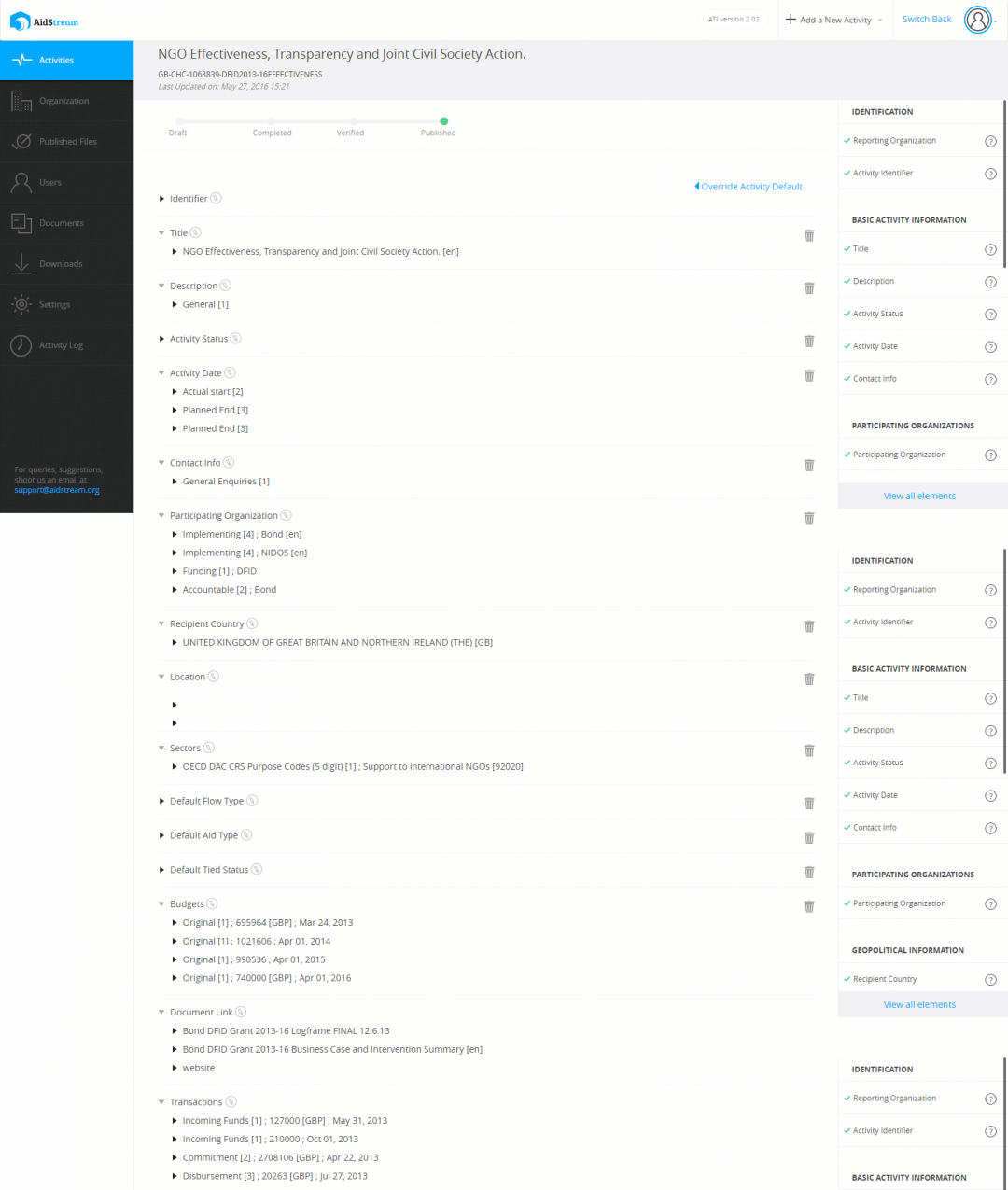
Step three
Complete all fields in the Basic Activity Information
Start with the title, entering the title of your project, followed by the description.
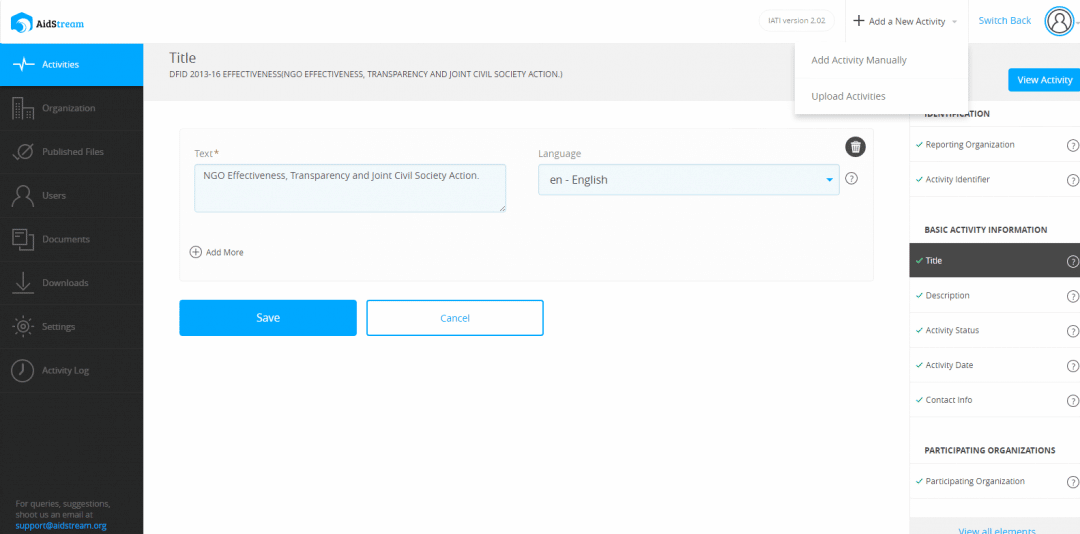
The description needs to be longer than the title.
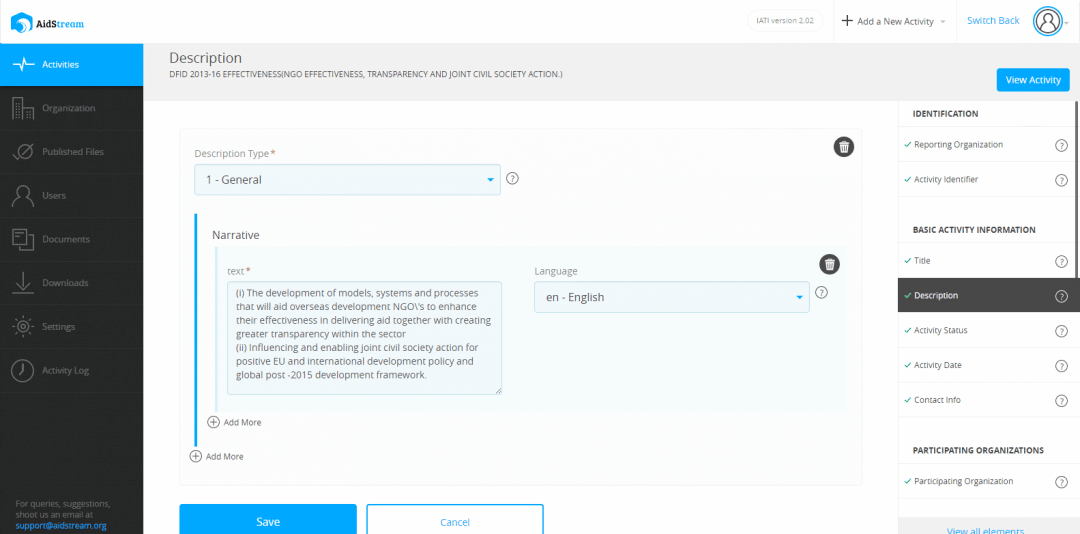
The activity status refers to what stage the project is in, ie “implementation”, “completion” and so on. You can add text to give narrative to the status of the project.
You’ll need to put in the start and end date of your project. You can add more dates using the “add more” button. If your project is in the implementation stage use “end planned” when selecting the Activity Date Type. You can also add narrative in the text box. For example, to explain why a start date was postponed.
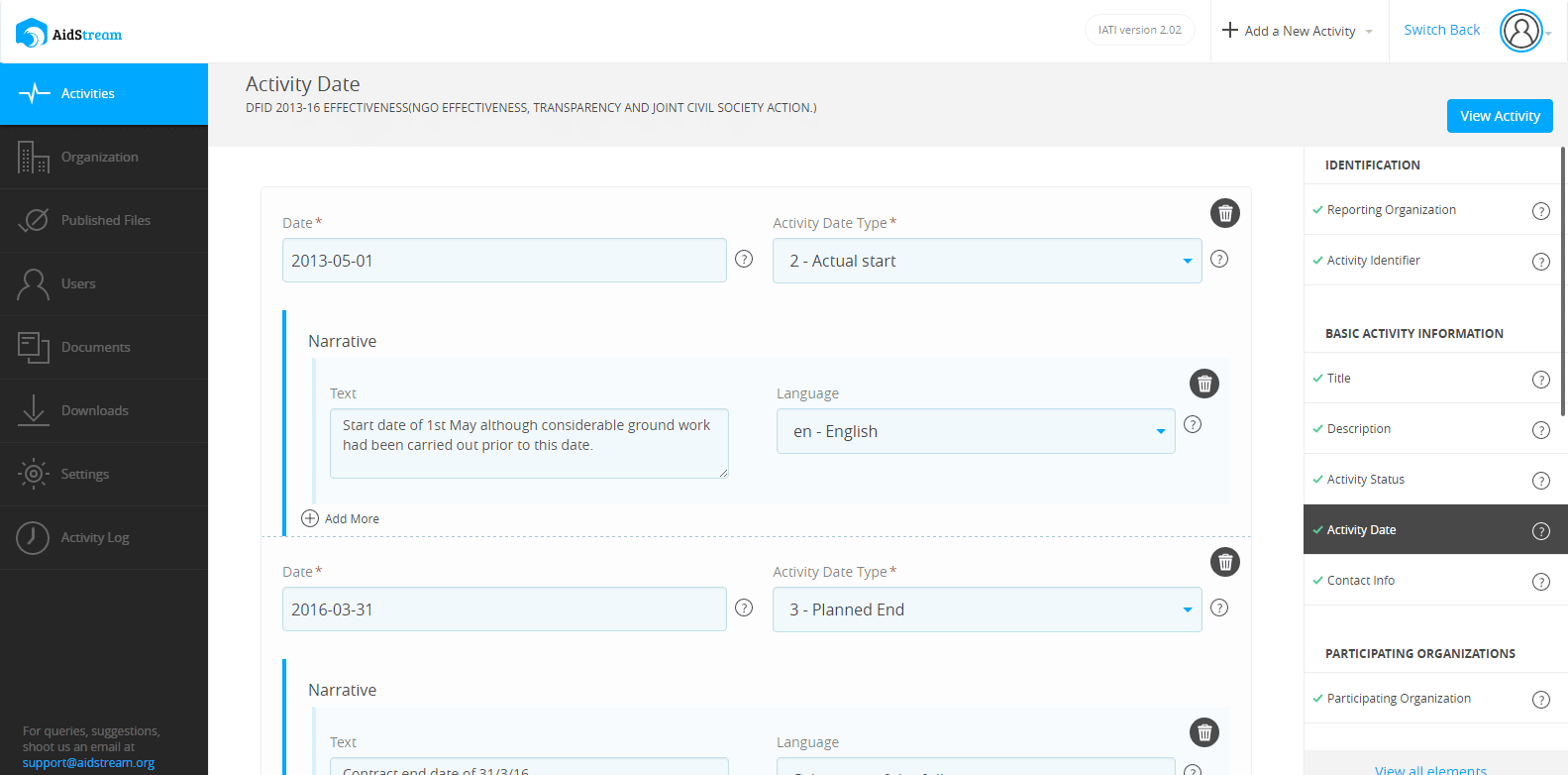
When filling in the contact information we’d recommend using generic organisation or team details.
Step four
Participating organisations
A participating organisation is any organisation which gives or receives money within this activity. They’re likely to be:
Funding organisations – donors to the projects, for example DFID.
Accountable organisations – those who hold the grant contract and are responsible for the project, for example Bond.
Implementing organisations – those who carry out the projects activities, may be grant holder, often partners who receive funds from the grant holder to carry out activities.
If the organisation publishes to IATI it will have an unique IATI organisation identifier and it will need to be entered in the Identifier field. You can check a list of publishers to IATI on the IATI Registry. If they don’t publish to IATI they won’t have been assigned an identifier and this can be left blank.
Use the Add More button to add more organisations.
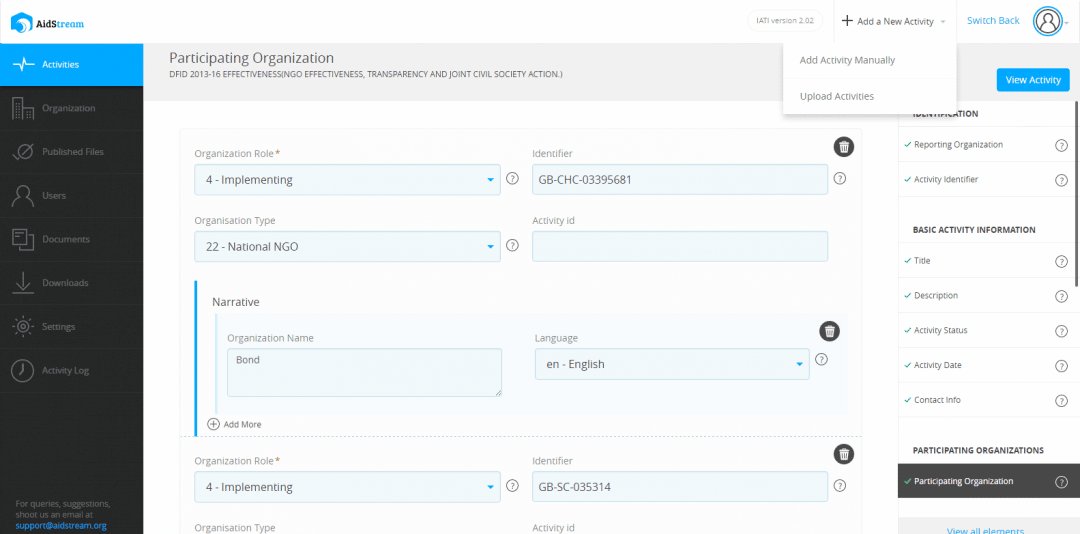
Step five
Geopolitical information
You are required to enter information on either the recipient country or recipient region. You are required to add a percentage. If the project takes place in just one country then this will be 100%, if more than one, weight the percentage accordingly.
You can add a narrative using the text box.
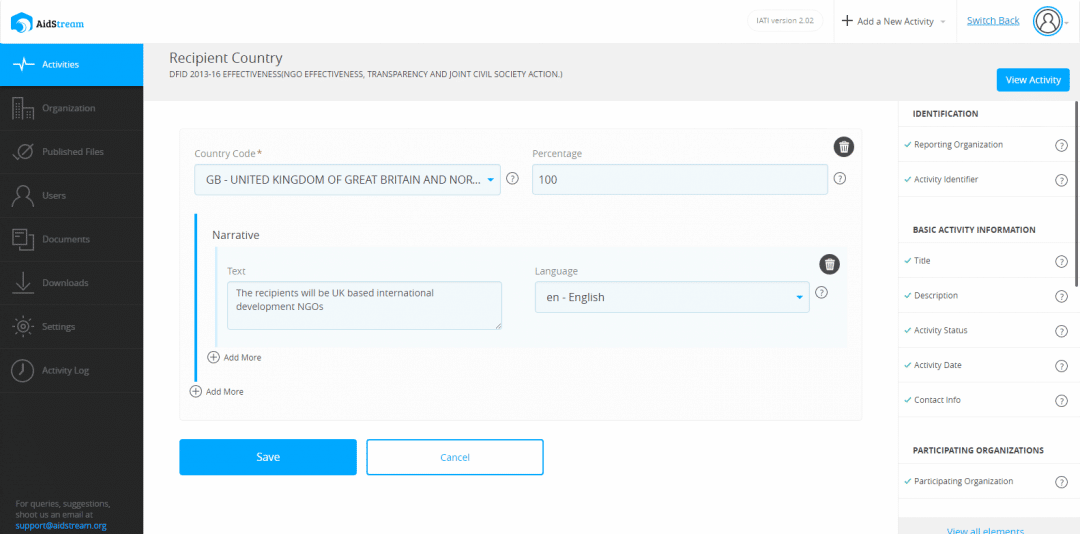
Step six
Sector Code
The sector code is where you describe the type of work or activities that your project is carrying out. Select a vocabulary, most NGOs will chose to use the DAC-OECD vocabulary.
From the drop down menu of sector codes chose one that most accurately describes your project. You can add more codes and enter narrative in the text box to best try and describe your project. As with geopolitical information, use the percentage box to weight the codes.
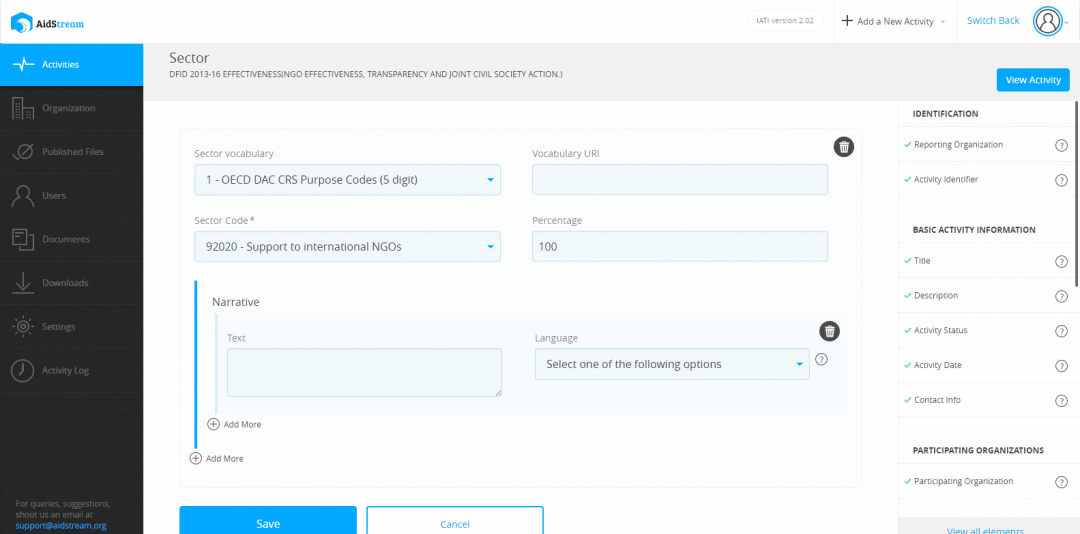
Step seven
Related documents
Finally, you are required to upload or link to a document that relates to your project, eg concept note, proposal, log-frame, theory of change, annual report, case studies or mid-term review.
